朋友,你是否从牙牙学语的时候,就开始坚持写自己的blog?十年浩劫中,你的服务器是否幸运地未受影响,从而把所有旧时文字都保留下来,并且成功地移植到了wordpress上?然后时隔多年回头看去,会觉得那些文字很傻很天真,傻丫得简直不配和现在的你,共存在同一个blog系统,但就这么删了又有些舍不得?又或者当你被生活已经恶心成另一个人后,就只能坐在电脑前羡慕地翻看着那个鲜活的不是你的你,刹那芳华红颜弹指,至少那些文字中不时流出的和前男友的巫山云雨,总要藏起来只有自己看到才好。
用我的插件吧。
这个插件可以把你指定时间之前的blog文章设成隐藏(private),或者自动把xxx天前的blog文章设成隐藏。
1. 本插件只对【文章(post)】进行操作,【页面(page)】不受影响。
2. 本插件只对类型为【已发布(publish)】和【私有(private)】的文章进行操作,类型为【密码保护】的文章不受影响。
3. 在隐藏以前的文章时,那些之前就已经单独设置为私有类型的文章,本插件会将其记住,确保以后批量取消隐藏时,不会将其一起公开。
4. 本插件是通过把文章设成【私有(private)】来实现隐藏的,因此基本只对单用户blog好用。如果wordpress中存在多个admin用户,或者专门进行了其它的权限设置,则不保证你的私有文章不会被别人看到。
Plugin Name: FS Hide Time
Version: 0.8
Author: fivestone
Requires at least: 2.7
Tested up to: 2.9
[download id=”8″]
== Description ==
This plugin can batch hide the articles posted before some date, or automatically keep hiding the articles posted several days ago.
1. The hide operation only affects on posts, but not on pages.
2. The plugin only changes the posts with the visibility “public” and “private”. It does not touch the “password protected” ones.
3. The plugin can remember the posts which you already set as private before, to make sure they won’t be changed into public when you cancel the hiding plugin.
4. This plugin hides posts by setting them to private visibility. If there were other admin users or some extra permission setting in you wordpress, maybe you private articles are still visible to someone else.
== Installation ==
1. Upload the directory “fs-hide-time” to the “/wp-content/plugins/” directory
2. Activate the plugin through the ‘Plugins’ menu in WordPress
3. In menu “Setting -> FS Hide Time”, generate the digests manually.
== Screenshots ==
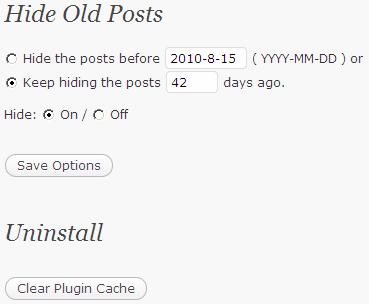
[wordpress plugin] FS Hide Time
in
Comments
4 responses to “[wordpress plugin] FS Hide Time”
-
哈哈。。。。。。这个插件啊插件。。。。
支持幼齿 -
你早期的幼齿文还是在的么
-
亚你也会写/刹那芳华红颜弹指/…..
-
螺你命小清新
-
Leave a Reply